Implementing Single Sign-On
If you are a POS API partner, this documentation is not relevant and should be built using POS API oAuth with SSO, for a seamless merchant onboarding experience.
If you have not created an API Client, please visit Create an API Client before continuing.
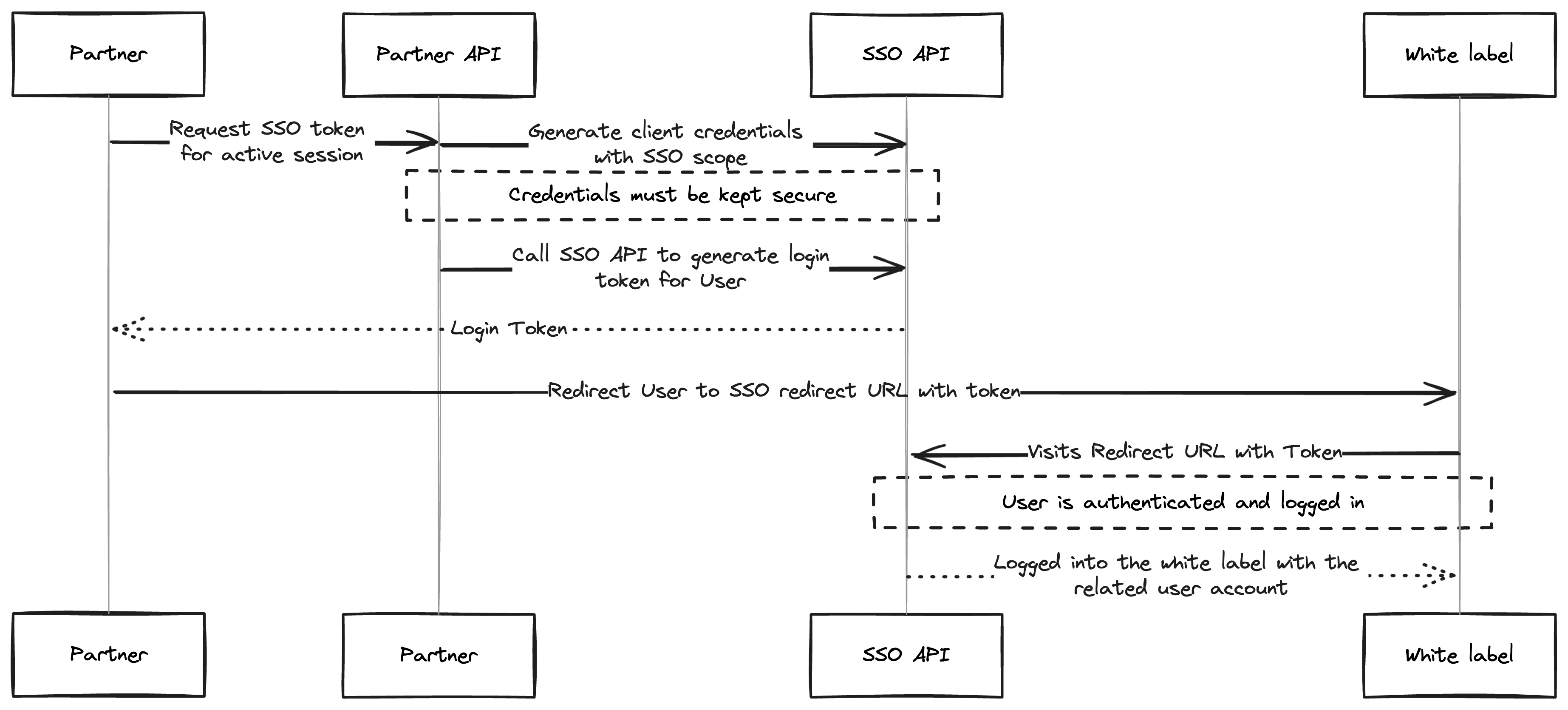
If you are a POS API partner, please use the POS API Merchant Onboarding flow to generate an SSO Login for a seamless experience. POS API Merchant Onboarding
Request a Token from the API
To begin, request a token using your created API. For more information on requesting tokens, click here.
Please make sure you do not expose API Client credentials to the browser.
Generate an SSO Login Token
To initiate an SSO login, use the Generate SSO Session API with the following required user details:
Organization Details
provider_org_id(required) - Your internal organization identifier that groups users together- All users with the same
provider_org_idwill share access to the same locations, data, and integrations - Use consistent identifiers across your system (e.g., franchise IDs, business registration numbers)
- All users with the same
role(required) - The user's role within the organization:"owner"- Full administrative access to all organization features"admin"- Administrative access with some restrictions"manager"- Management access to specific locations or functions"team_member"- Basic operational access"custom"- Custom role with specific permissions
User Details
email(required) - The user's email addressfull_name(required) - The user's full namephone_number(required) - The user's phone number
The API will return a sso_login_token that can only be used once. Subsequent attempts to use the same token will result in a sso_token_redeemed error.
Redirect to the White Label Application
To exchange your sso_login_token for a session, redirect users to a one-time URL built using the code query parameter, like <WHITE_LABEL_DOMAIN>/redirect/sso?code=<SSO_LOGIN_TOKEN>.
Understanding Organizations and User Grouping
Before implementing SSO, it's important to understand how Stream organizes users and data access through the concept of Organizations.
What is an Organization?
An Organization in Stream represents a business entity (like a restaurant, retail chain, or franchise) that groups users together to:
- Share access to the same locations, menus, and order data
- Collaborate on business operations with appropriate role-based permissions
- Maintain data consistency across all users within the organization
How provider_org_id Works
The provider_org_id is your internal identifier that determines which users belong to the same organization. Users with the same provider_org_id will:
✅ Share the same organization and can collaborate on:
- Location management and settings
- Menu configurations and updates
- Order history and analytics
- Integration configurations (POS, DSP connections)
✅ Access the same data based on their assigned role permissions
Example Organization Scenarios
Scenario 1: Multi-Location Restaurant Chain
McDonald's Franchise Group (provider_org_id: "mcdonalds_group_123")
├── John (owner) - Can manage all locations and users
├── Sarah (manager) - Can manage specific locations
└── Mike (team_member) - Can view orders and basic operations
Scenario 2: Independent Restaurant
Tony's Pizza (provider_org_id: "tonys_pizza_main")
├── Tony (owner) - Full access to restaurant operations
└── Lisa (admin) - Can manage orders and menu updates
Scenario 3: Separate Business Entities
Different provider_org_ids = Separate organizations:
- Tony's Pizza (provider_org_id: "tonys_pizza_main")
- Maria's Cafe (provider_org_id: "marias_cafe_001")
- (These cannot see each other's data)
Best Practices for provider_org_id
- Use stable identifiers: Choose IDs that won't change over time (avoid user-generated names)
- Be consistent: Use the same format across your entire system
- Include context: Consider prefixing with business type or system identifier
- Plan for scale: Design IDs that work for single locations and multi-location businesses
Good Examples:
franchise_mcdonalds_store_001independent_tonys_pizza_mainchain_starbucks_region_west_123corp_id_12345_location_all
Avoid:
- Changing IDs when business names change
- Using sequential numbers that might conflict
- Including personally identifiable information
Conclusion
After completing the steps above, place this process behind an authenticated endpoint and button within your portal. This will allow your users to log in to your white label application with a single click.
Remember that consistent use of provider_org_id is crucial for maintaining proper data isolation and enabling collaboration within organizations. Users with the same provider_org_id will automatically be grouped together and can access shared business data and integrations.